Get extra benefit for free
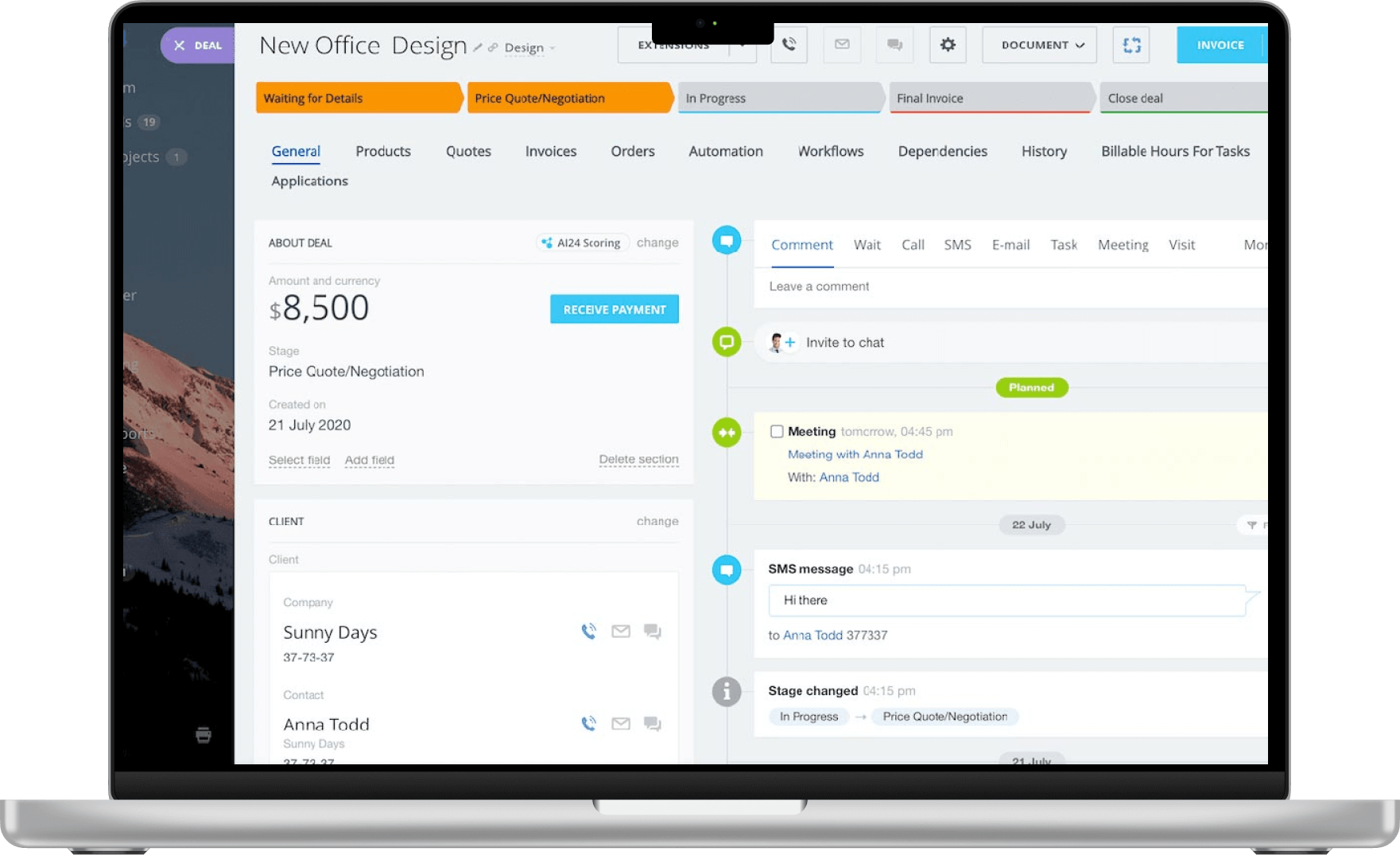
Who is a Bitrix24 partner and what benefit?
Bitrix24 Partner (sometimes also called an Integrator) is a specialist certified by Bitrix24 who knows all the functionality of Bitrix24 and helps to implement it correctly.
When you buy a tariff through a partner company (the official list of all Bitrix24 partners), the Bitrix24 company shares profits with the partner you work with. Thus, Bitrix24 indirectly pays a specialist for the correct setup of the client portal. The specialist through whom you renew your portal, receiving rewards from Bitrix24, will be able to provide you with various bonuses, such as setup consultations or modules (like us).
Thus, it is beneficial for everyone:
- Client, since he does not have to pay extra for consultations and the correct configuration of the portal;
- Bitrix24, because it can be sure that the client has a portal configured for his business and the client will pay for the tariff for a long time;
- Specialist, since he will receive bonuses from Bitrix24 for setting up the portal.
Mail to add us to the portal as Bitrix24 Partner (Step-by-step guide)
bitrix24@flamix.email
Advantages
Highest partnership status
since 2013. Enterprise competence.
We configure servers for maximum performance. We support and
advise
We draw up developments in
ready-made solutions, sell and modify
manager
Each employee is assigned to a manager with 2+ years of
experience in Bitrix24
When buying Bitrix24 through us,
we give 30% of the cost for our services and 3 months of hosting
We develop and support HighLoad projects. We love OOP and new technologies
Code standardization. We use
OOP, namespace, PSR-4, etc.
Documenting in PHPDoc
and installments
We support most payment
systems, there is an installment
plan for Bitrix24
services
We have our own department for design, website development and promotion
When implementing Bitrix24 and purchasing a tariff through us, we give a month of the tariff for implementation! Thus, buying a Bitrix24 license through us, you not only get free implementation, a 20% discount, but also for 13 months instead of 12!
P.S. This is not a demo period, but an additional bonus upon purchase.
Leave a request or write to the messenger
Personal manager make a presentation of Bitrix24 and selects a optimal tariff
We send the commercial proposal and invoice, you pay the tariff
You get a discount for an annual subscription, bonuses for implementation, free Bitrix24 setup
Expertise
Historically, we have extensive implementation experience in these industries
-
# eCommerce

-
# Automotive and Logistics

-
# Healthcare and beauty

-
# Construction and repair

-
# Industry

-
# Education

-
# Banking and finance

-
# Design and architecture

-
# IT & StartrUp

-
# Sport

-
# Cafes and restaurants

-
# Tourism and entertainment

for setting tasks
For your convenience, we have a ticket system,
in which you can set tasks
and monitor their implementation
-
Web version
for PC -
Application
for smartphones

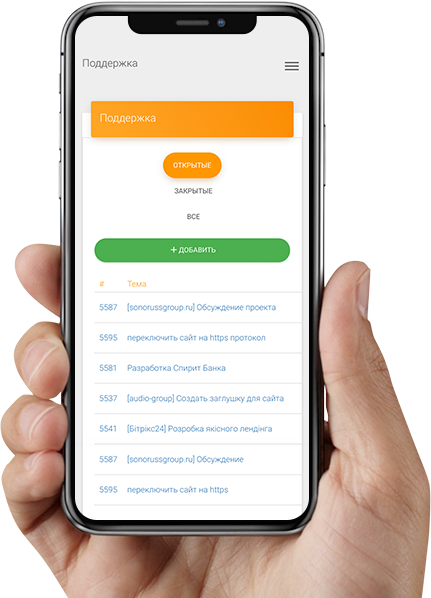
-
Communication directly
with a specialist -
Viewing cost
and deadlines for tasks -
Tasks and correspondence
in one place -
Replenishments and payment
on one page
FAQ
Bitrix24 offers a large number of business tools, some of them require preliminary configuration. You can do this yourself, but this requires some skill and experience.
If you need to quickly set up a portal for your company or if you have any difficulties in setting it up for a specific business process - for such cases, there are integrators - certified partners of Bitrix24. The integrator will help you quickly configure your Bitrix24 for the work processes of your company: CRM, open lines, workflow, telephony, reports and much more.
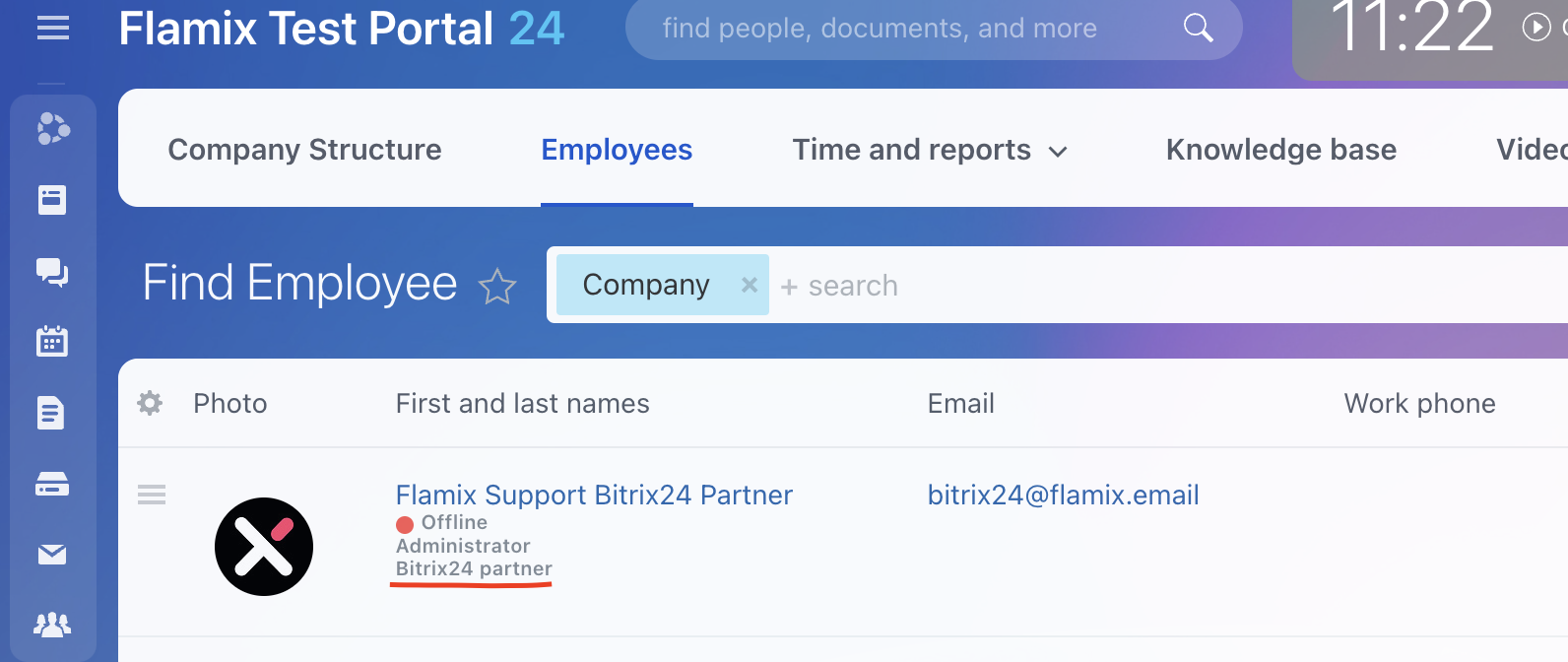
The integrator connects to your Bitrix24 at the invitation of the portal administrator and performs the configuration. You can always identify an integrator in the list of employees by a special "Integrator" sticker.
Important! Only an employee who has administrator rights can invite an Bitrix24 Partner.
In order to invite an integrator to your Bitrix24, you need to enter the email received from the integrator partner in a special field. To do this, go to your Bitrix24 and click on the "Invite an employee" button. Next, go to the "Invite an integrator" and in the "email" field enter the received email address. ( Our email is bitrix24@flamix.email )
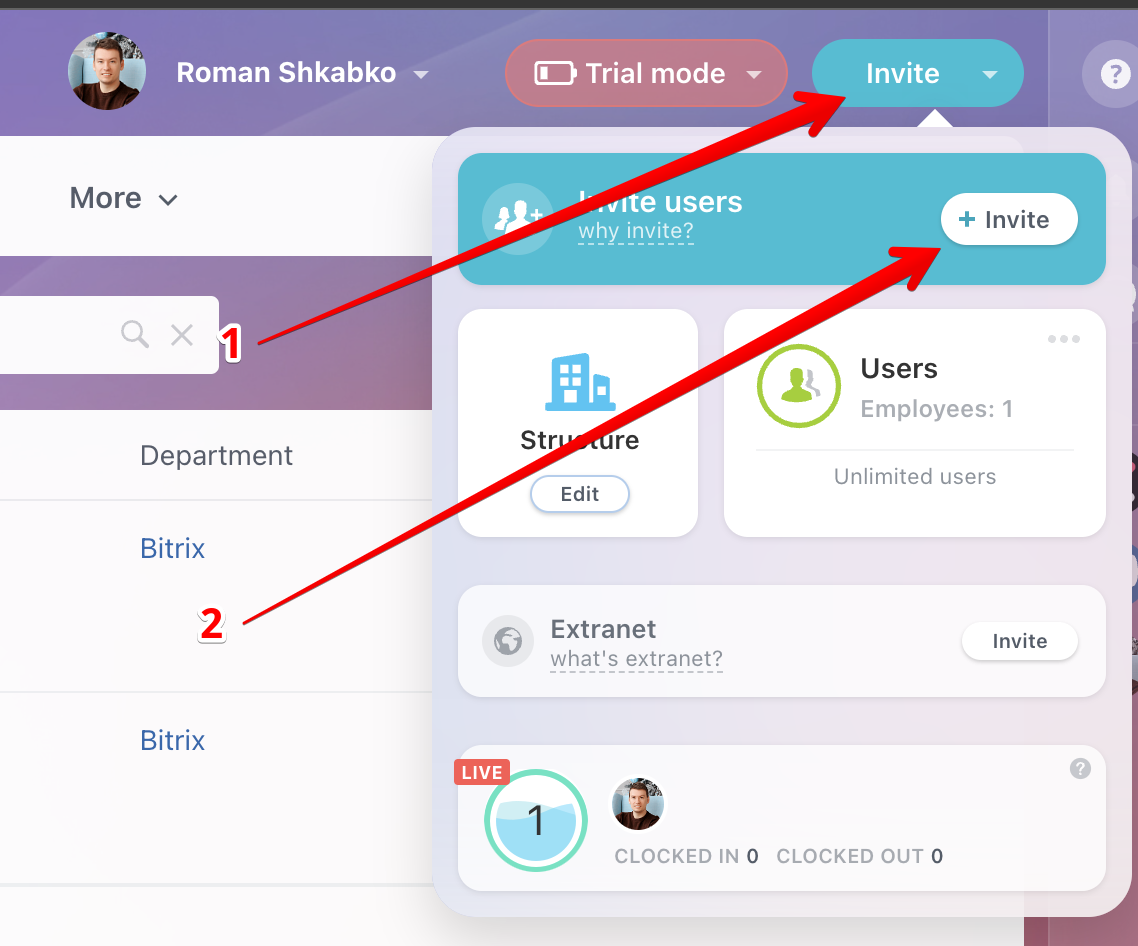
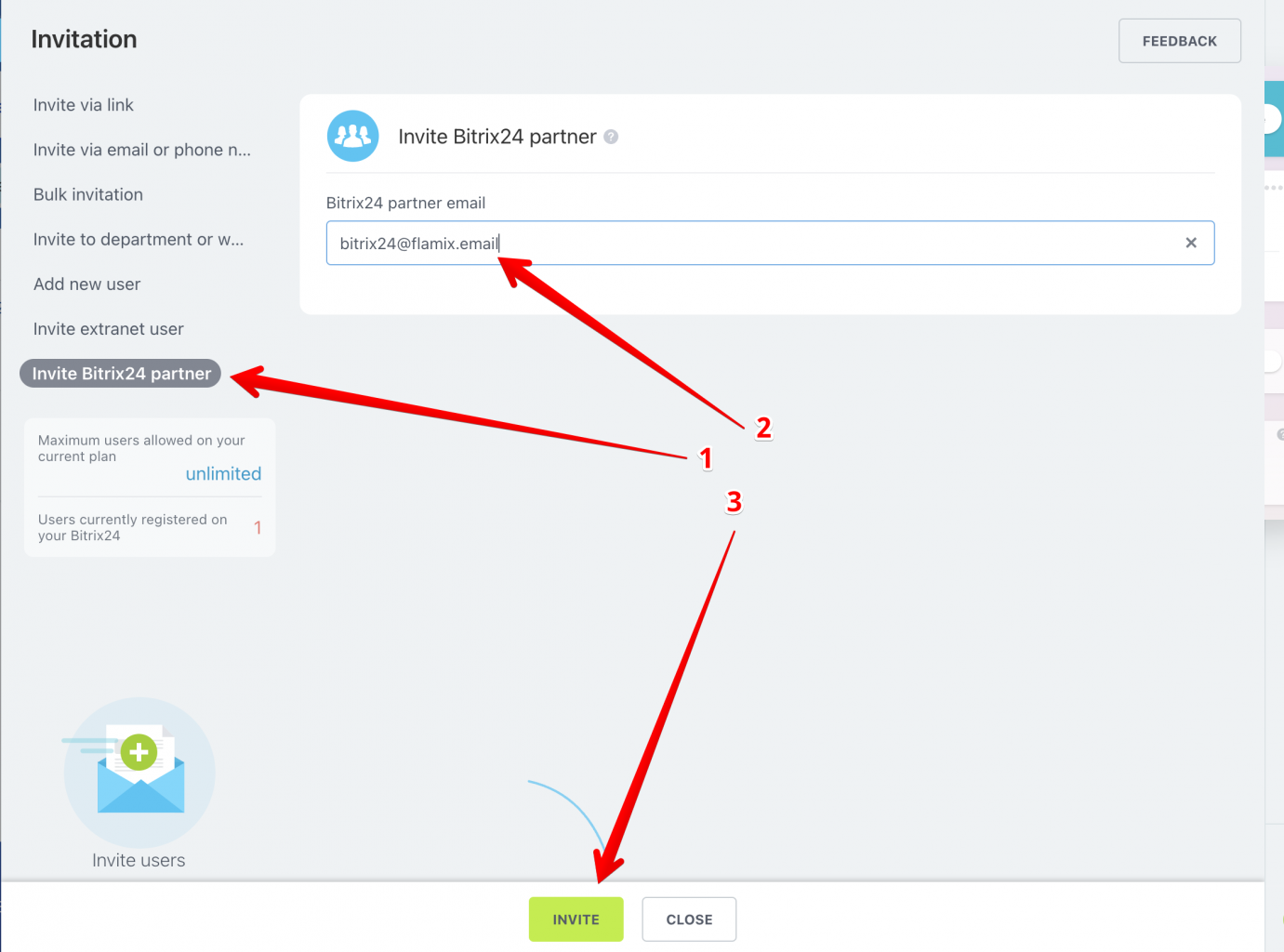
! Bitrix24 automatically checks the entered email for affiliation with integrator partners !
The integrator will receive an email from you with a link to enter your portal.
To find out which company is assigned to you as a partner, to which you can directly contact in case of questions, you need to do the following. On the main screen, press the button “My plan”, then “Contact a partner”. Then you will see a window with the data of the partner's company.
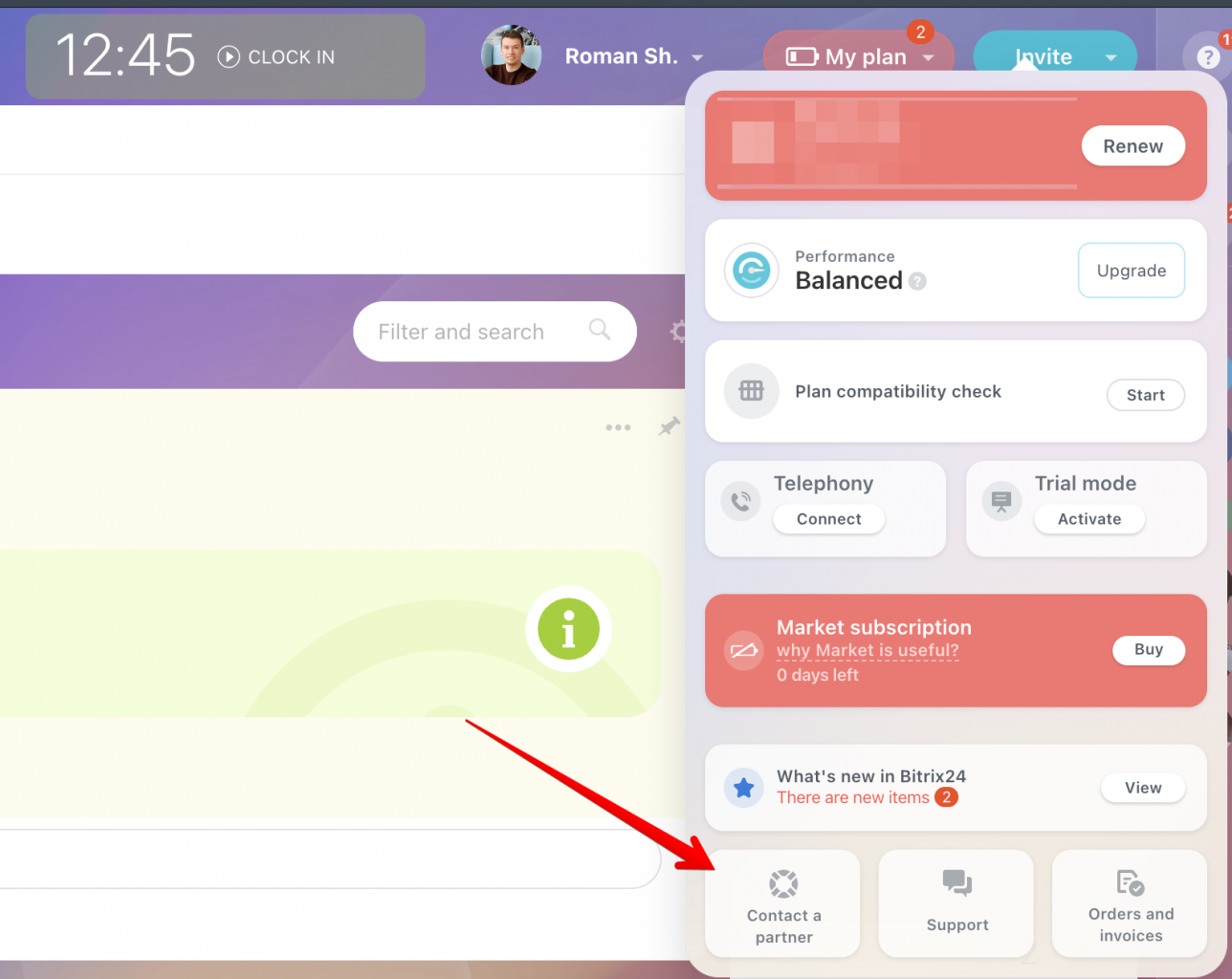
The Bitrix24 Partner is not an ordinary employee, but Bitrix took great care of the security of your portal and limited the integrator's rights:
- the integrator has administrator rights on your portal;
- the integrator cannot create other administrators;
- an integrator cannot fire employees of your portal;
- the integrator is not counted as a business user or administrator if the tariff plan is limited;
- there can be only one active integrator on the portal;
- when inviting another integrator, the current one is automatically dismissed.
After completing the work on setting up Bitrix24, you can dismiss the integrator from your portal, access to the portal will be closed for him.
You can also invite another Bitrix24 Partner, and the current one will be fired automatically.