Inventory control
in Bitrix24
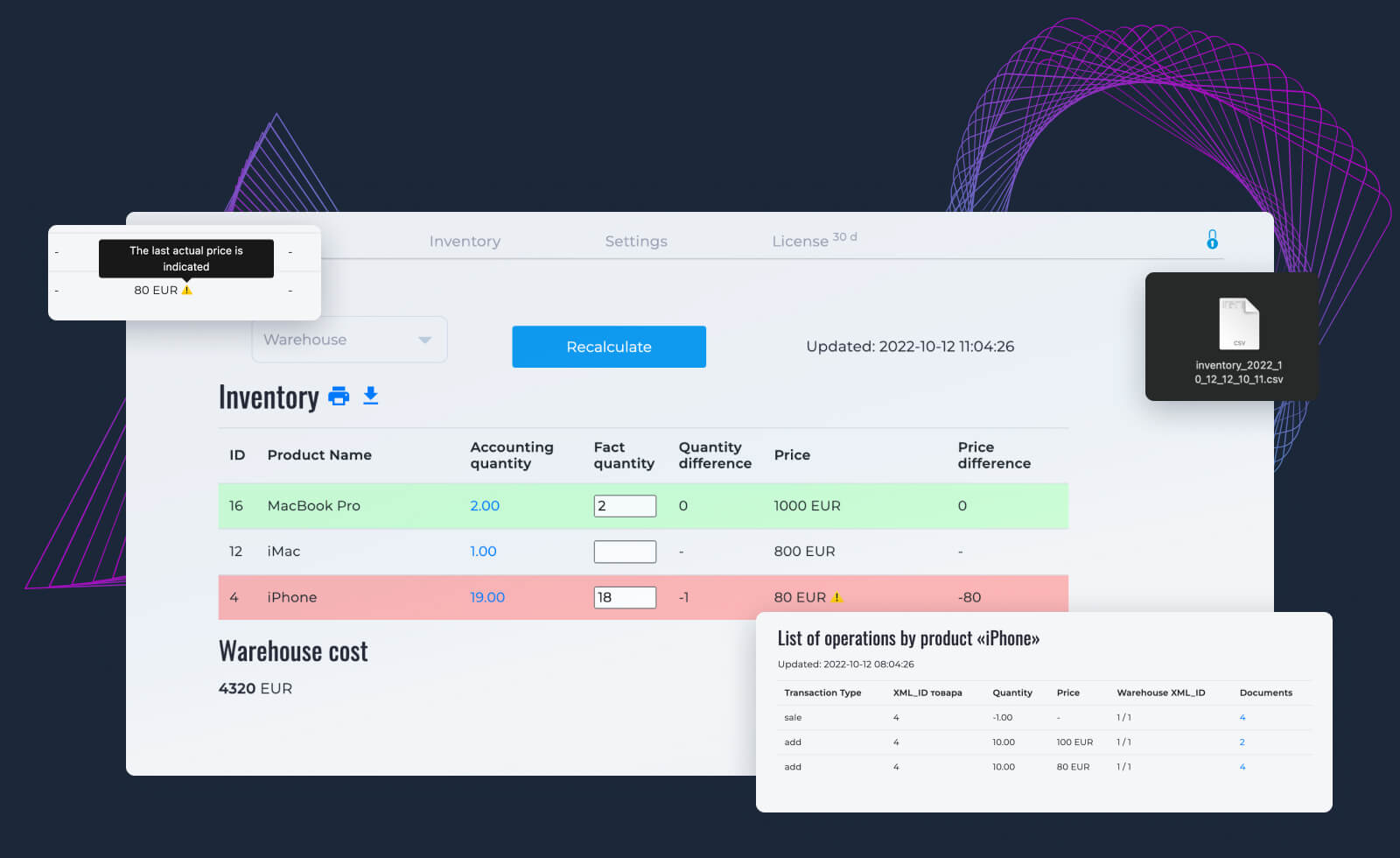
Inventory control 📦 in Bitrix24
A simple and handy tool is available in Bitrix24 - inventory management. When selling a product in the CRM to a client, you will know exactly how much of the product is available and in which warehouse it is located. Inventory accounting, like any other type of accounting, can be inaccurate since human error is not excluded:
- Goods may be entered incorrectly;
- Sold items may not be marked as sold;
- Damage or theft cannot be excluded.
In order for accounting to be as accurate as possible, it is necessary to periodically recount and check the availability of goods.
Our plugin will help make the inventory process more simple and fast. The plugin shows the quantity of goods in warehouses and the purchase cost, and you can also view receipts and sales documents for goods, calculate the cost of a warehouse, etc.
Install
The module is available as part of the subscription Flamix.Bundle.
🔥 Maximize your business efficiency and convenience with a subscription to all Bitrix24 apps, reducing costs by up to 80% while gaining access to a comprehensive suite of business tools.
Instructions for installing and activating a trial.
Payment Methods

Details about payment methods. Have questions - contact us.
- Private cloud or on-Premise
- Custom Development
- Premium Support
- No limits
- Product Training
- Maximum performance
Test first, then buy. Each of our modules has a free trial period of 30 days. During testing, you will receive full technical support.
Open API
With an open API, you can integrate product rests with any systems or site and automate processes.
<?php
// API URL
$url = 'https://inventory-pay.app.flamix.solutions/api/v1/';
// Auth data
$auth = [
'DOMAIN' => 'example.bitrix24.eu',
'api_token' => 'EXAMPLETOKEN',
];
// Get rests to product with ID 777
$rests = @file_get_contents($url . 'product/777/?' . http_build_query($auth));
// Result
var_dump($rests);
?>
Version history
Current stable version — master, 08.12.2025
The app works in the cloud and updates automatically.
- Small refactoring
- Fix message to reserved products.
- Comment lock()
- Dev buttons
- Sklad cache to 1 houer
- Add blocked run
- Fix balance counting (reserved error)
- Fix write-off
- Autostat fix! Now will update start_at
- Fix bug with autostart when 2+ year
- Fix inventory calculations when start
- Fix timeout, remove inventory to queue
- Move inventory calculations to job
- Inventory in route
- Cache settings
- Fix bug when start calculation from LW
- Safari support
- Update UI
- Fix warehause error
- HOT! Fix CORE problem with reinit singelton when long ping=pong
- Batch now can call and update connect
- Fix force update bug
- Add more time
- Increase limits
- Small fix
- small fix
- Skip bad products
- Fix small bugs
- SettingController refactoring
- Change 1C setting link
- Fix dev version
- Update to V2
- ENV update
- Update UI
- Update LW
- Fix deploy
- If images 404 - will delete from file
- Loading when press recalculate in inventory
- Fix shipping calculate (order->shipping)
- Refactoring
- Add site URL conigs translation
- Fix OpenCart preset
- Bug with null fix!
- Improve product parse
- Add pause when error
- Choose system
- Fix error when recalculate
- Translate ALL select
- SkladController small refactoring
- Remove import() method
- NEW! Calculate from balances (rest exchange)
- Refactoring
- Add ALL warehouses
- Fix bug with moving docs
- Fix batch bug
- ClearPortalFilesJob in separated file + Change structure
- LW: inventory LW on inner page
- JS: Remove AJAX calculations
- Starting to LW, Cache, UI fix
- Update UI
- Inventory calculation by cmd and cache to checking
- Inventory calculation x2500 speed improve
- Refactoring and add EXCHANGE_URL
- Auth trait refactoring
- CommandController Facade docs update
- Refactoring and add MVP sessid to URL
- Basket and store info now cached to 1 week
- Add more logs
- Delete test connects
- GitHub
- Update to Laravel 10 and LW
- Envoy update
- Memcached and update core
- Queue to Redis
- Many small fix
- Storage now is symlink
- Zero-downtime
- Update new UI
- UI package upadte
- Small comment added
- Fix error when image was deleted
- Small refactoring
- Tilda fix && Logging
- Fix Tilda rest exchange bug and add logging
- Small changes && sleep when import and upload
- Fix Zip error
- Now Rests check and save ZIP or NO ZIP support
- Now rests zipping
- Before fix bug in setting when add extra columb
- Delete conncetion && Moved Restd to Market+
- Fix error with PHPSESSION
- Add TildaConnctor, Refactoring && Improvements
- Small changes
- Add inventory logging, placement and fix error when product gone!
- Add MarketPlus version
- Add Placement && Inventory Control new access
- Fix bugs && add extra logging
- Show API key when auto generated && Add link to contact
- Products && Rests now billeble
- Status Logging Fix
- Fix Status Error
- Job exit correct
- Make Job Uniq
- Change Push Server to Ably
- Fix inventory counting
- Add Select accounting system setting.
- Fix bug with img parse
- Fix CommerceML bugs && RequestTrait bugs && add special options to enable push notify
- Fix CommerceML bugs
- Update
- Add postman docs
- Small LW fix
- Create presets
- Required livewire
- Turn off debug mode & Fix Setting error
- Clarify 1C setting link
- CanCopyImageToServer: small changes
- Download images from server
- Fix Controller bug whith stupead autorefactoring
- Refactoring: delete use in some Controller and replace CommerceML from package (and mark old like deprecated)
- CommandController Rests method refactoring
- SkladController refactoring
- Update composer
- Fix logo on docs
- Add docs to public
- Fix bug with set CommerceML like array
- Inventory API on B24 changed to cammel cases
- Fix warehouse cache bug
- Add Inventory payment version
- Update API Docs
- API: Add recalculate, new logo and update docs
- Add Docs
- Change API url
- Add API to check count
- PHPSESSIONID was removed from header
- Add FileController small refactoring
- CommandController refactoring
- Move Request to Request Traite
- Move CommandeController to Facade
- Many improvements
- Improve JOBS
- Improve sockets work
- Small fix and update SSL
- Add Loader&Update Run page
- Add loader
- Fix bug with GET_CATALOG export
- Small UI fix
- Remove old component
- Start auto export
- Add Rest Auto Exchange
- Add AutoExchange
- Change UTC
- AutoActions add some stuff
- Add rrcurent
- Update to Laravel 9
- Improve Events Service
- Change app selector main page & Route
- Update Select
- AutoStart Model & Migrations
- Add Events Sevice Helper
- Import translate
- translate
- Add CSV, start translate
- New UI & Export to CSV
- Remove header & footer
- Delete UI & small improvement
- Core Domain: chakge helper
- Delete old UI
- TMP: Disable FlamixAppsLoader
- New Core Selector
- Fix new Exeption Hendler
- Remove Model and Welcome
- Update UI
- Fix middle price
- Fix
- Set two type to init and auth 1C
- Fix error with default warehause
- Fix error when exchange
- Cloud version compabilitys
- Add Setting page
- Refactoring && improve FileController && Fix exchange
- Refactoring ProductController and improve Detail page
- Refactoring getProduct
- Optimize and add new stuff: time update, total warehause amount etc
- Fix bug with count
- Fix bugs, add force B24 Tiken update, fix JS
- Rests has separated APP
- Add rests import app
- Add menu middelware
- Add menu
- Fix inventarisation bugs and add menu
- ENV and Refactoring
- Prepare to count exchange
- Beta
- Fix bugs with portal
- Export to B24&Site prototipe
- Fix Status Error
- Job exit correct
- Make Job Uniq
- Change Push Server to Ably
- Fix inventory counting
- Add Select accounting system setting.
- Fix bug with img parse
- Fix CommerceML bugs && RequestTrait bugs && add special options to enable push notify
- Fix CommerceML bugs
- Update
- Add postman docs
- Small LW fix
- Create presets
- Required livewire
- Turn off debug mode & Fix Setting error
- Clarify 1C setting link
- CanCopyImageToServer: small changes
- Download images from server
- Fix Controller bug whith stupead autorefactoring
- Refactoring: delete use in some Controller and replace CommerceML from package (and mark old like deprecated)
- CommandController Rests method refactoring
- SkladController refactoring
- Update composer
- Fix logo on docs
- Add docs to public
- Fix bug with set CommerceML like array
- Inventory API on B24 changed to cammel cases
- Fix warehouse cache bug
- Add Inventory payment version
- Update API Docs
- API: Add recalculate, new logo and update docs
- Add Docs
- Change API url
- Add API to check count
- PHPSESSIONID was removed from header
- Add FileController small refactoring
- CommandController refactoring
- Move Request to Request Traite
- Move CommandeController to Facade
- Many improvements
- Improve JOBS
- Improve sockets work
- Small fix and update SSL
- Add Loader&Update Run page
- Add loader
- Fix bug with GET_CATALOG export
- Small UI fix
- Remove old component
- Start auto export
- Add Rest Auto Exchange
- Add AutoExchange
- Change UTC
- AutoActions add some stuff
- Add rrcurent
- Update to Laravel 9
- Improve Events Service
- Change app selector main page & Route
- Update Select
- AutoStart Model & Migrations
- Add Events Sevice Helper
- Import translate
- translate
- Add CSV, start translate
- New UI & Export to CSV
- Remove header & footer
- Delete UI & small improvement
- Core Domain: chakge helper
- Delete old UI
- TMP: Disable FlamixAppsLoader
- New Core Selector
- Fix new Exeption Hendler
- Remove Model and Welcome
- Update UI
- Fix middle price
- Fix
- Set two type to init and auth 1C
- Fix error with default warehause
- Fix error when exchange
- Cloud version compabilitys
- Add Setting page
- Refactoring && improve FileController && Fix exchange
- Refactoring ProductController and improve Detail page
- Refactoring getProduct
- Optimize and add new stuff: time update, total warehause amount etc
- Fix bug with count
- Fix bugs, add force B24 Tiken update, fix JS
- Rests has separated APP
- Add rests import app
- Add menu middelware
- Add menu
- Fix inventarisation bugs and add menu
- ENV and Refactoring
- Prepare to count exchange
- Beta
- Fix bugs with portal
- Export to B24&Site prototipe
- Init
Purchase and support
To write to support (add a ticket), you must:
- Go to the portal https://cp.flamix.solutions/
- Enter your mail and password. If you have not registered before, you need register. If, when you try to register, the system says that the user is found, you must reset the password;
- After successful authorization, click on the "Support" menu item, then the "Add" button;
- Describe the error in detail, attach screenshots and click the "Submit" button.
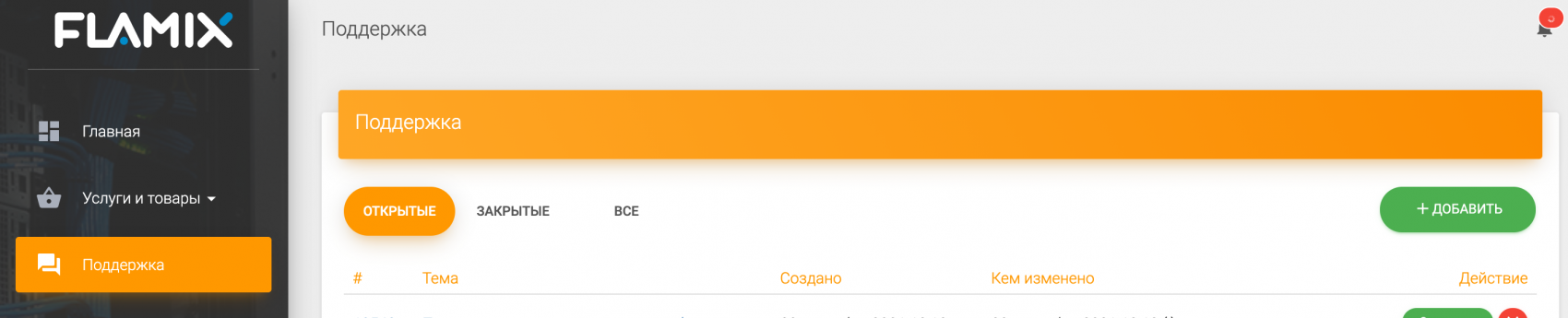
The ticket has been successfully created!
It is recommended not to close the tab until the problem is resolved since emails with replies sometimes end up in spam!
- Go to the module page and find the "Install" block;
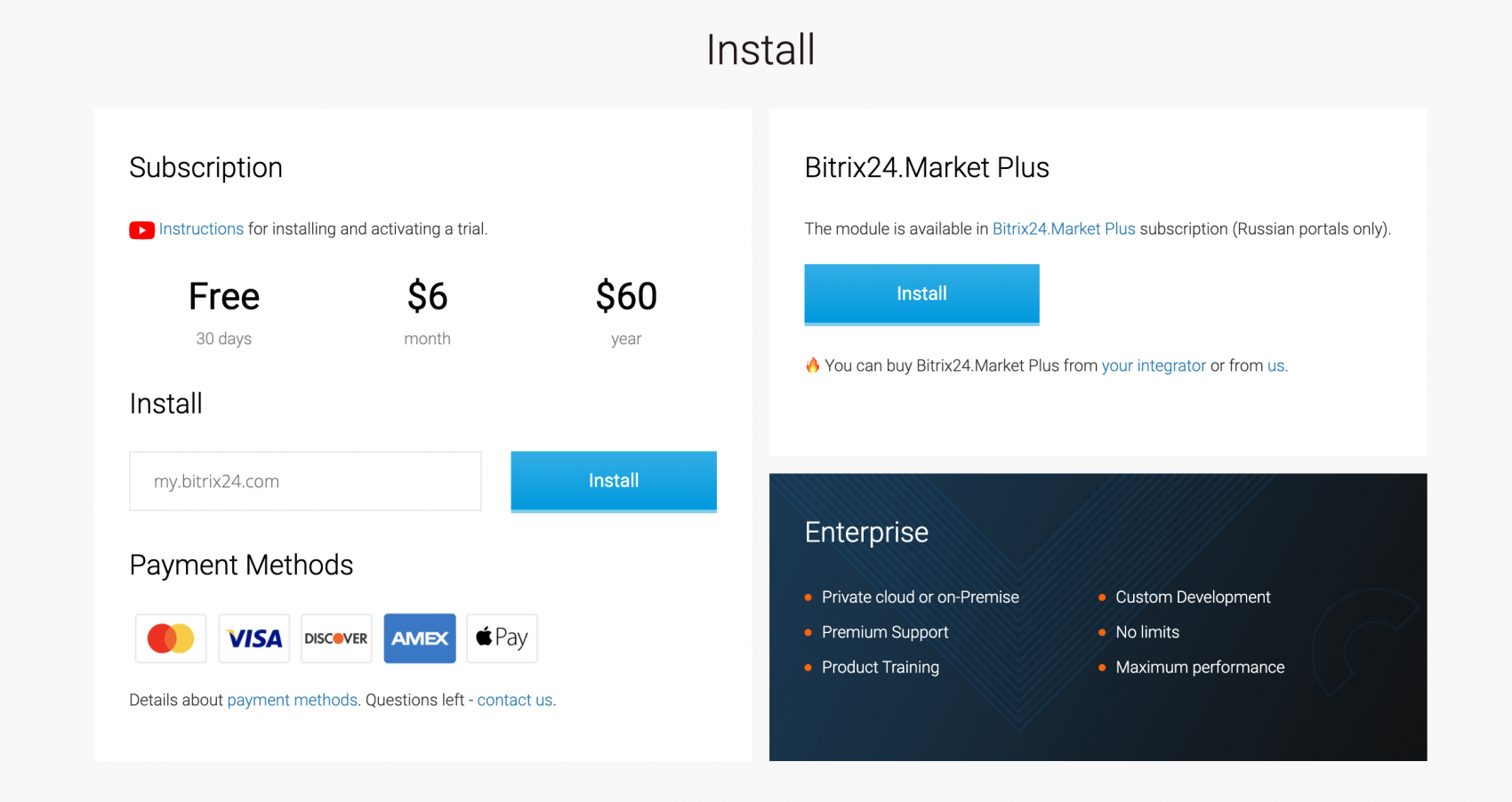
- In the field next to the "Install" button, enter your Bitrix24 portal domain and click the "Install" button;
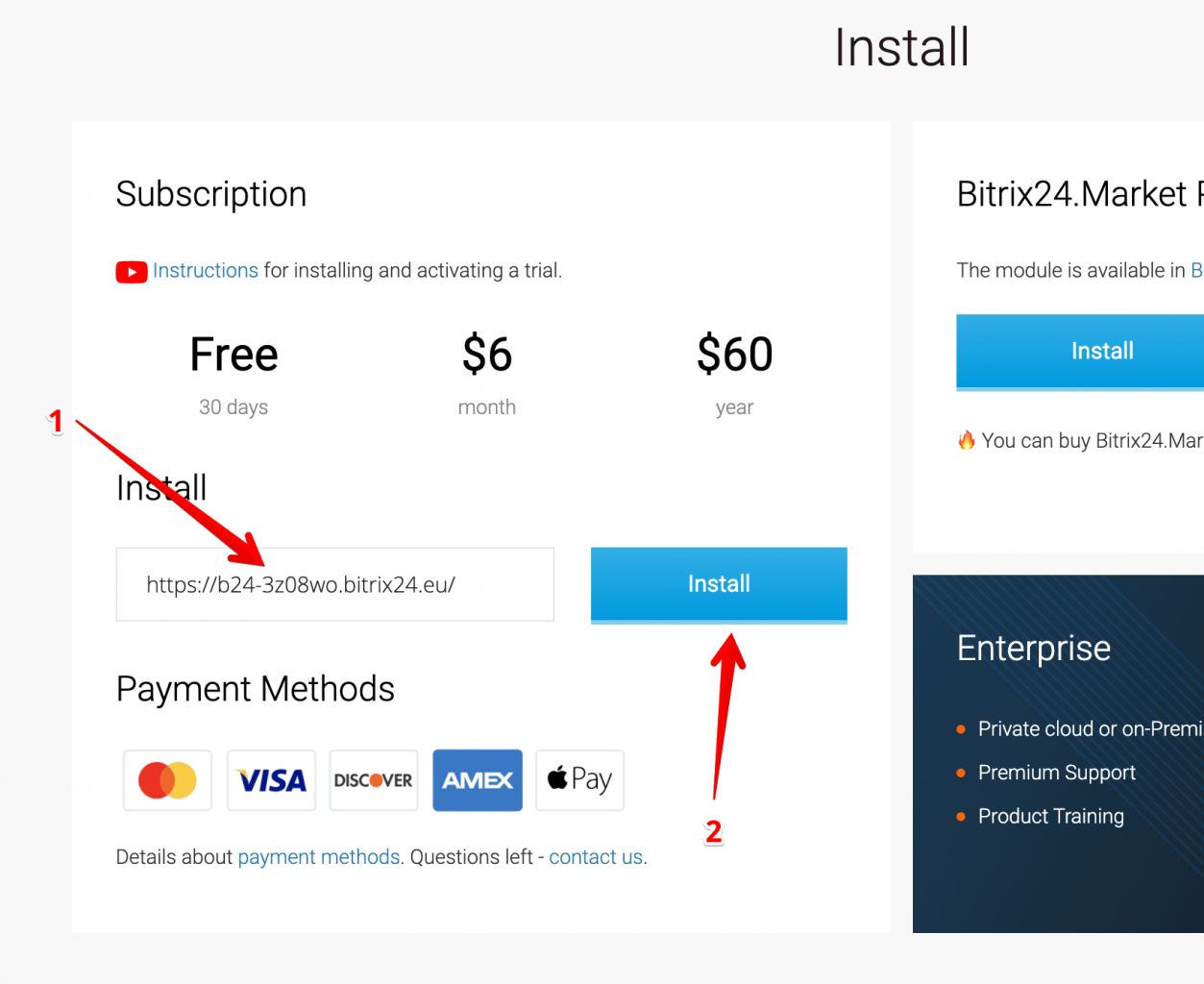
- Accept all agreements and click "Install";
- Click the button "Start Your Free Trial" (1), or paste your license key (2), if you have one;
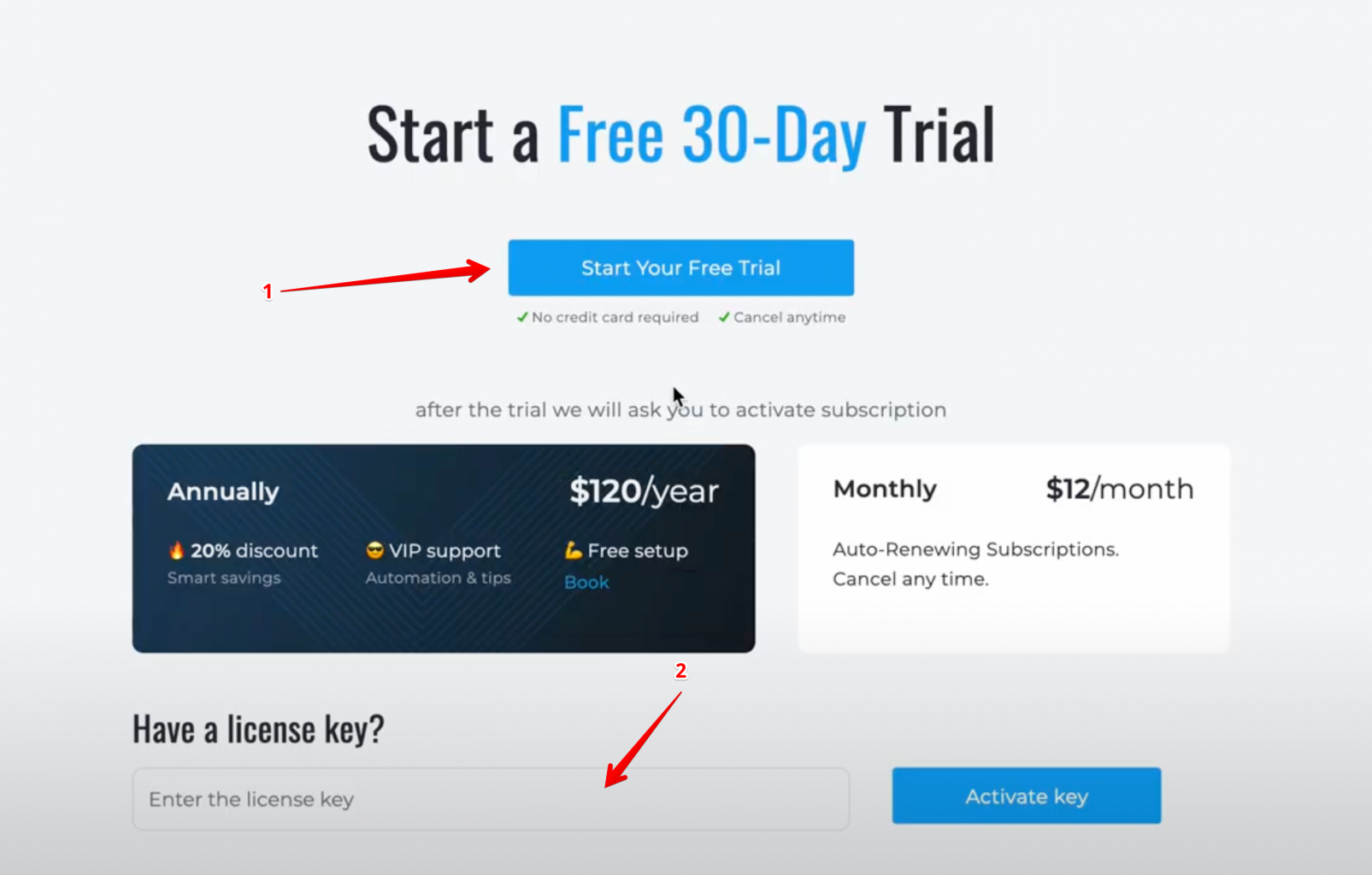
- If you have activated the trial, be sure to enter your valid email, this is where we will send the license key (check the spam if you did not receive it).
- Open the application in the Bitrix24 portal, go to the "License" page (1) and select the desired subscription period (2).
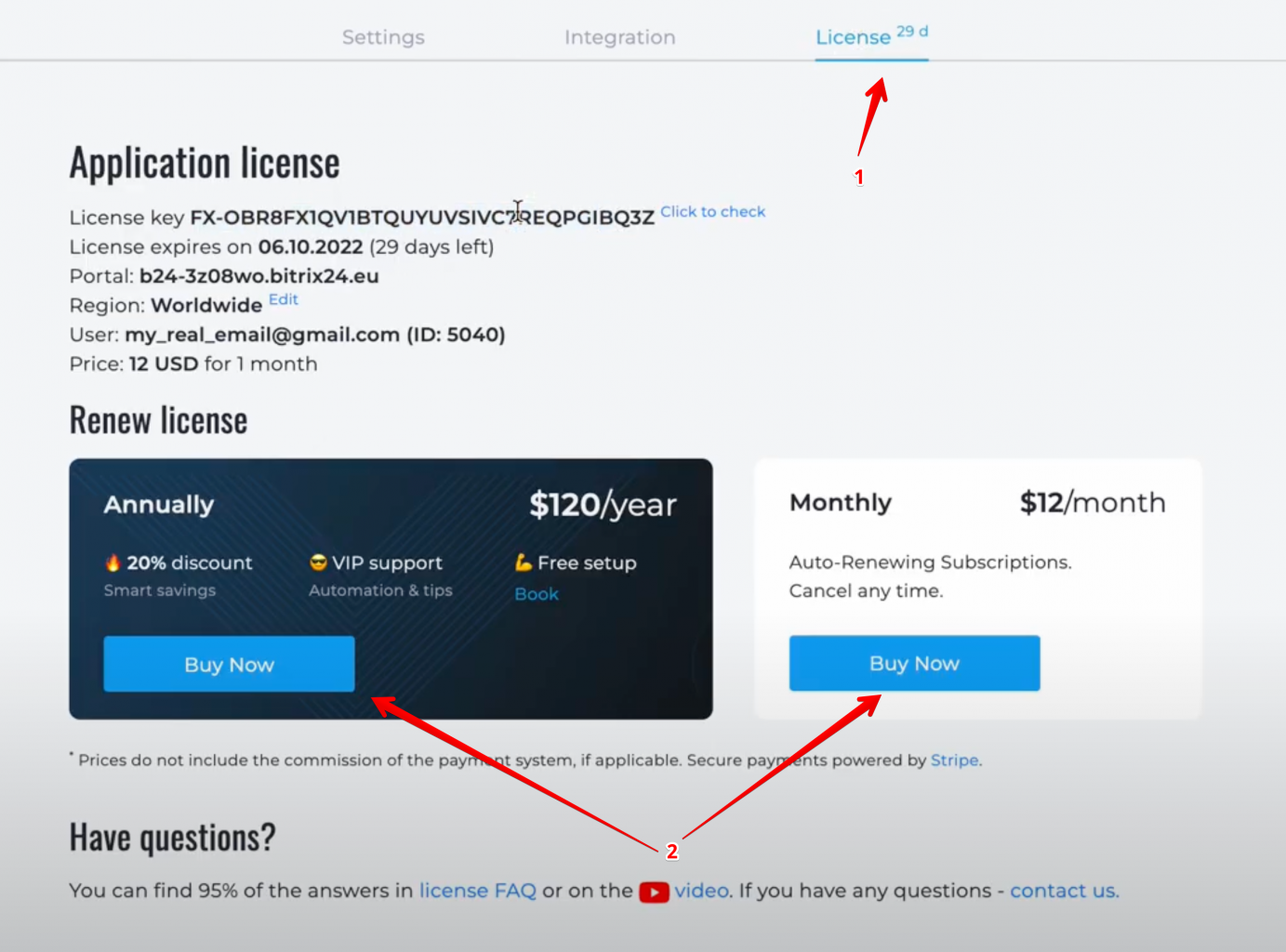
- Go to the license verification page - https://flamix.solutions/license/ (1) and enter your license key (2), click the "Check" button (3). If the license key is correct, you will see the "Prolong" button at the bottom (4).
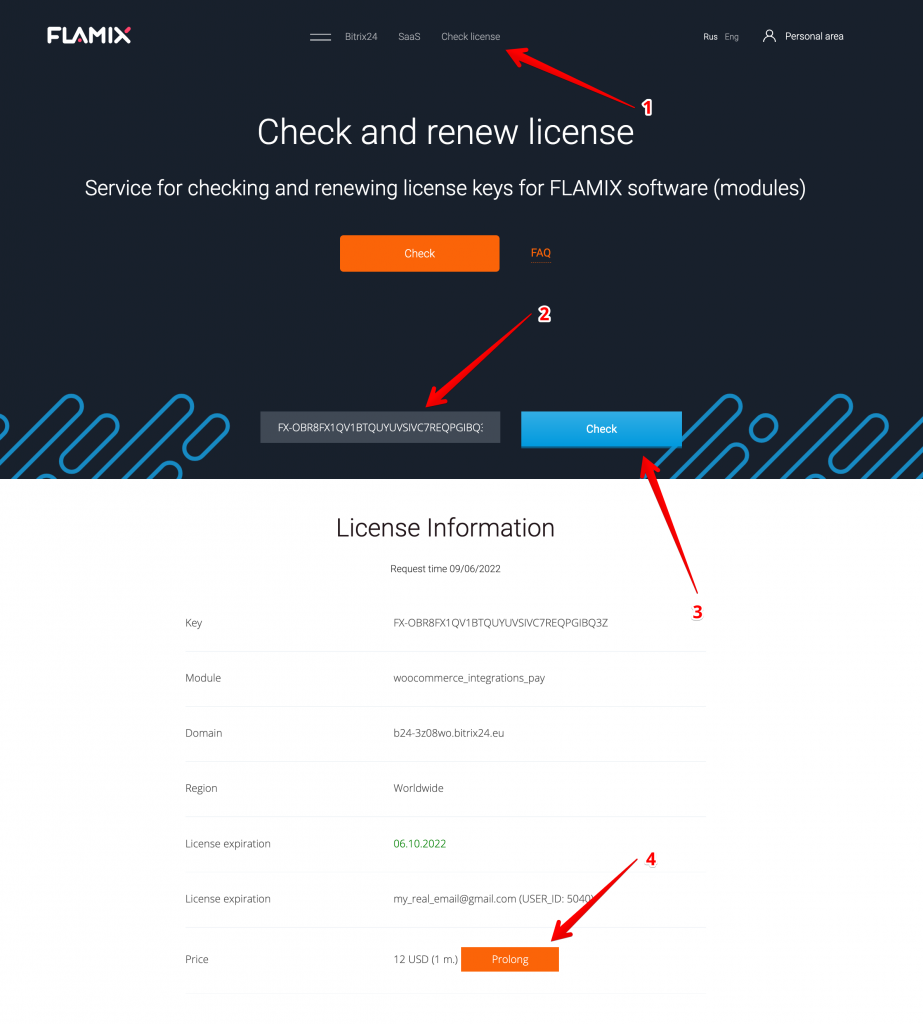
A 20-25% discount is given to anyone who purchases a yearly subscription. You can find the discount amount on the "License" page of the application.
Special prices if we become your Bitrix24 partner. In addition to the special price, and free setup, we can make basic settings for you, and advise on any issues related to the operation of Bitrix24 or the development and optimization of your business's Business Processes. The only thing you require is to buy Bitrix24 through us (the same price, additional benefits from the Bitrix24 gold partner). Write to us if you are interested in this offer.
Note! If you already have an integrator, we can’t become your integrator again even if you want to change it.
When something goes wrong or you need to send logs to support, then you need to follow these steps.
- Open the app and scroll to the bottom;
- Click on the "Log" link.
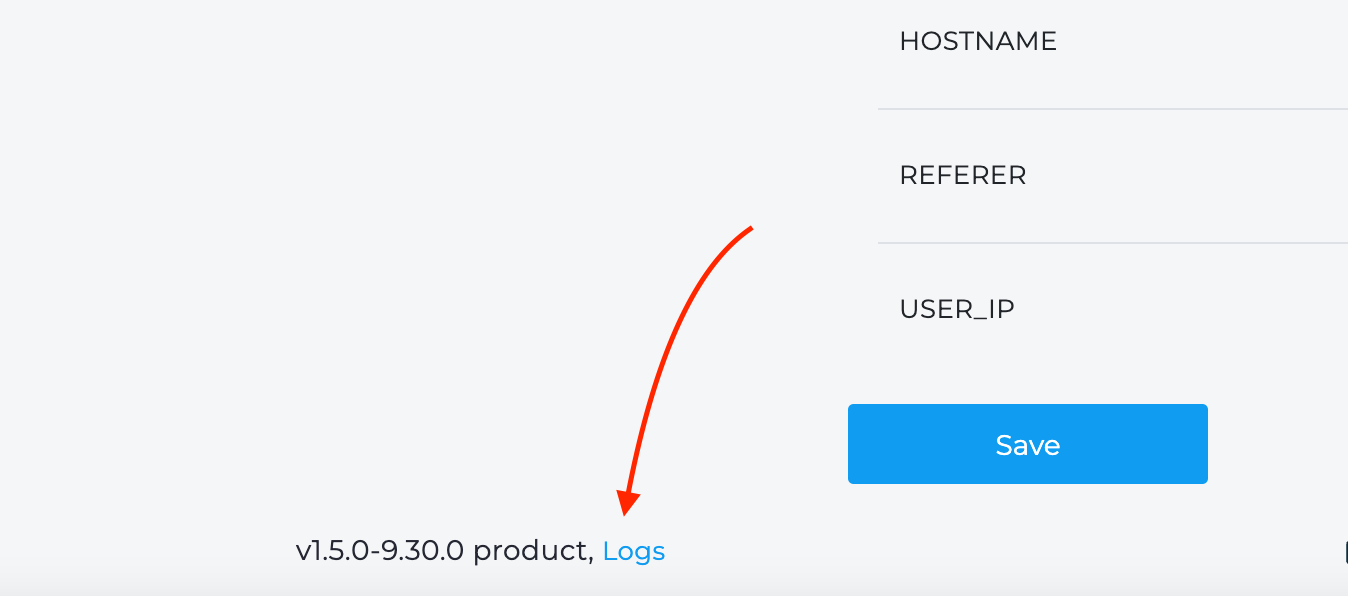 Here you can see all the information that we log. If you are a technical person, you can check the logs and find the problem.
Here you can see all the information that we log. If you are a technical person, you can check the logs and find the problem.
In addition, we sometimes request a link to the log. To generate it, you simply press the "Generate link" button. Copy and send this link to us. The link is valid for 2 days.
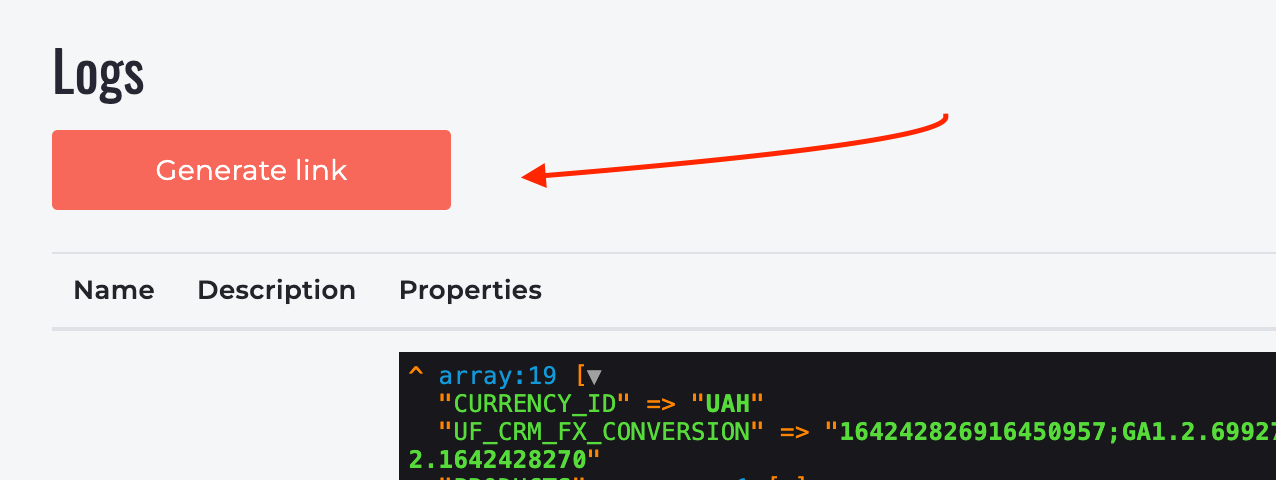
Have you extended your license, but the term has not changed? The license key is cached upon purchase and is only reset upon automatic renewal. If for some reason it did not last, try to throw off the license cache in billing(Licenses are displayed on the Services -> Licenses page) and update the "License" page in the module.
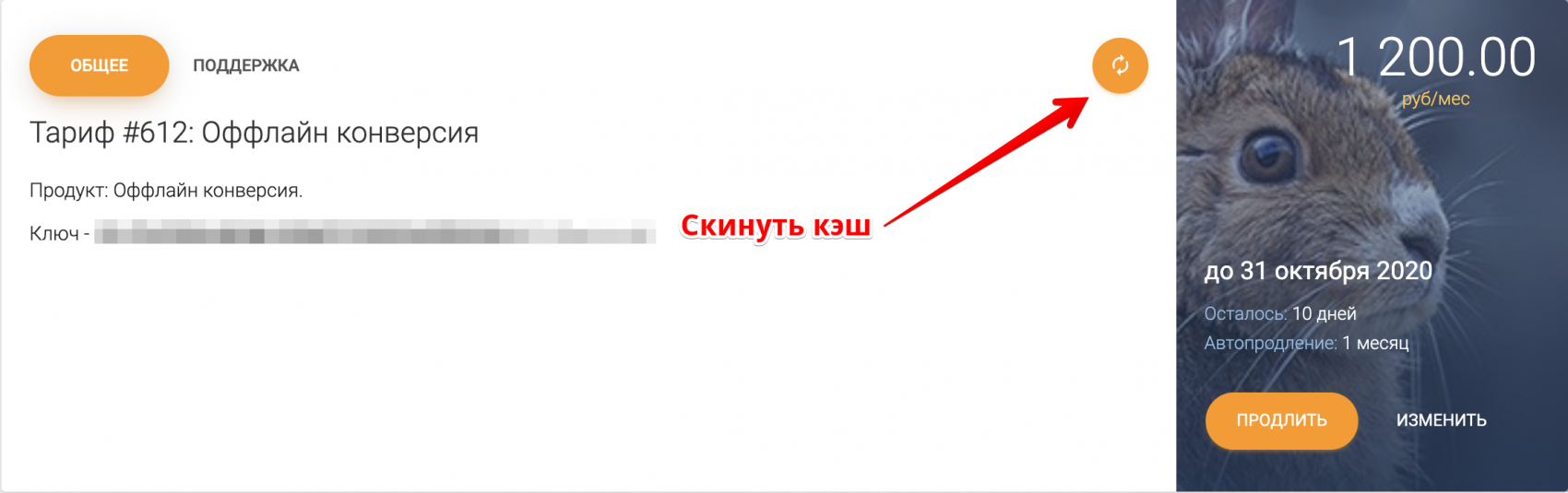
If that doesn't work, please write to support.
An Enterprise license is required in the following cases:
- You regularly more than 500 hits to the plugin per day;
- We need a modification of the Bitrix24 plugin for you;
- You want the program to work on your servers.
Implementation
- We sign NDA and service contracts;
- We allocate a separate VPS for you;
- Setting up environments, deploying a repository with a plugin (if you need support and updates);
- We send separate assemblies of plugins for CMS or set up the integration ourselves;
- We organize monitoring and support 24/7.
For purchasing write in any convenient way.
Important! We do not share the code with the customer.
Inventory management in Bitrix24
This module is designed for detailed verification of the availability of products. In it, you can check the availability of products, and view documents when you added or removed some goods in your warehouse. Export and print tools make it easy to check the inventory of a product in your store. Also, this module is an addition to our modules for the sync products with your site. In it, you can check the rest of the products that will be synced with your site if you use our Products Sync Module.
In settings, we choose which warehouse we will have by default. And here we choose the accounting system. You can read about the difference between them, but in short, here we get rests from Bitrix24, and if you choose recalculation, then we will recalculate all invoices every time. Let's choose to recalculate, since it provides more data, for example, you can see what documents were and how the rest was formed.
Go to the "Inventory" tab and start recalculation. During the recalculation, we put all the data in a special database to use the data from it next time. This speeds up the work if you have thousands of products. After that you can use inventory management Bitrix24!