LiqPay and Bitrix24
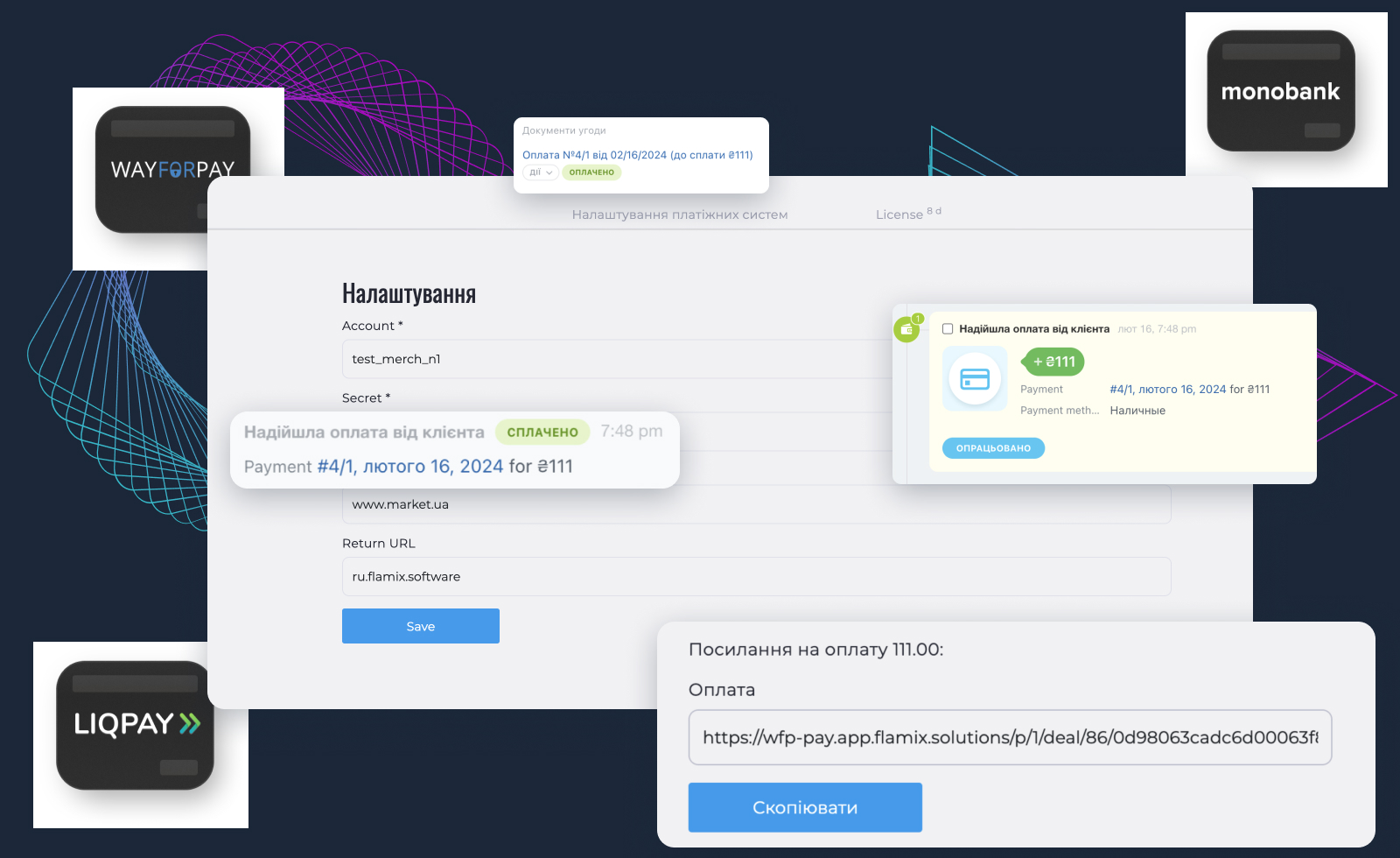
💳 LiqPay and Bitrix24 Integration
The integration of LiqPay's payment system with the Bitrix24 CRM platform opens new possibilities for payment management and business process optimization. LiqPay, a popular payment platform used by many businesses in Ukraine, now allows Bitrix24 users to generate payment links directly from deal cards, significantly simplifying the payment process for clients.
The core functionality of the integration includes creating payment links and synchronizing deal statuses. This allows for automatically updating the deal status upon payment confirmation, improving financial flow control and simplifying administration.
Benefits of the Integration
- Speeding up the payment process: clients can make payments without unnecessary transitions and delays, enhancing their satisfaction and loyalty.
- Automating business processes: minimizing manual data entry reduces the likelihood of errors and frees up employees' time for other tasks.
- Improved financial management: real-time status updates allow for precise tracking of receipts and budget management.
Implementing this integration not only saves resources but also enhances overall business efficiency, making processes more transparent and predictable for management. It makes businesses more adaptable to the demands of the modern market and increases their competitiveness.
Thus, the integration of LiqPay with Bitrix24 represents a significant improvement for companies aiming to optimize their financial operations and enhance client interaction.
Install
The module is available as part of the subscription Flamix.Bundle.
🔥 Maximize your business efficiency and convenience with a subscription to all Bitrix24 apps, reducing costs by up to 80% while gaining access to a comprehensive suite of business tools.
Instructions for installing and activating a trial.
Payment Methods

Details about payment methods. Have questions - contact us.
- Private cloud or on-Premise
- Custom Development
- Premium Support
- No limits
- Product Training
- Maximum performance
Try first, buy later. Each of our modules comes with a 30-day free trial period. You will receive full technical support during the testing period.
Version History
Current stable version — master, 08.12.2025
The app works in the cloud and updates automatically.
- WFP: Fix bug whe use float quantity
- Lazy widget
- Now all user can see widget (not only admin)
- Add cache to short link
- 601
- Fix LNK
- Update UI
- Receipt: Add Paynet label to Widget
- Fix Throwable in Receipt!
- Fix bug! Error when auth is empty
- MonoBank: Add payment comment (always string)
- MonoBank: Add payment comment
- MonoBank: Fix floatval
- Checkbox add X-Client-Name
- Log: Receipt-Raw-Response
- Fix message to invoice
- Ignore when empty contact
- Receipt: remove loading when cancel receipt
- Smart Invoice in receipt
- Small refactoring
- MVP: Started check indikator
- Add coments to JOB and fix tries()
- Error to deal
- Cache
- Swithc licane prod ID
- Short link in BP
- Short link in setting and widget
- Small refactoring
- Fix error with money string
- Receipt autostart every houer ar :01
- Receipt command to check kassa && autostart
- Small refactoring
- Small refactoring
- Fix Throwble exception
- Fix uniq
- Refactoring
- Pre MVP fix
- Route change && Detect
- Checkbox env
- Receipt now uniq
- Receipt Job: Repeat and block
- Fix setting in queue
- Widget
- Cancel receipt Job
- Create Cancel Receipt
- Robot
- Receipt Job
- Checkbox - URL in Contract
- Receipt Logging
- Checkbox - When shifts not opent, throw new exepcions
- Show error in shifts list
- Finish SDK Checkbox
- Ceckbox Client
- MVP Receipt: Create, Delete and Show receipts setting
- Universal edit
- Fix Generator
- Receipt drives
- Move some stuff to Services
- Move some stuff to Services
- Change robot and fields diagnostic
- Pay: refactoring BP
- Short link in BP
- Add short link
- Sache settings
- Video and site
- Add settings to responce
- Now merchant can modify response
- Small fix
- Improve job
- Now job check if product exist
- Improve Job
- Add supervisor
- Update UI anonimus
- Deployment && Job
- Default lang - UA
- BP: Random merchant
- Supervisor
- WFP Callback
- Now can accept JSON
- Fix bug when edit
- Langs
- Mono and LiqPay at Market
- BP
- Fix widget width
- Opportunity from get
- LW Widget
- Add merchnt code
- Add licnse
- MonoBank Payment
- Increase payment time
- Main payment class refactoring
- LiqPay Finish && Many changes
- Queue to add payment
- Dev, LiqPay MVP, many accounts
- Update UI
- Update UI
- Disable debug mode
- Payment version
- WFP inputs driver
- Widget
- Merchant Driver + Merchant Settings
- WFP callback MVP and logging
- MVP WFP
- UI
- Init
Purchase and Support
To write to support (add a ticket), you must:
- Go to the portal https://cp.flamix.solutions/
- Enter your mail and password. If you have not registered before, you need register. If, when you try to register, the system says that the user is found, you must reset the password;
- After successful authorization, click on the "Support" menu item, then the "Add" button;
- Describe the error in detail, attach screenshots and click the "Submit" button.
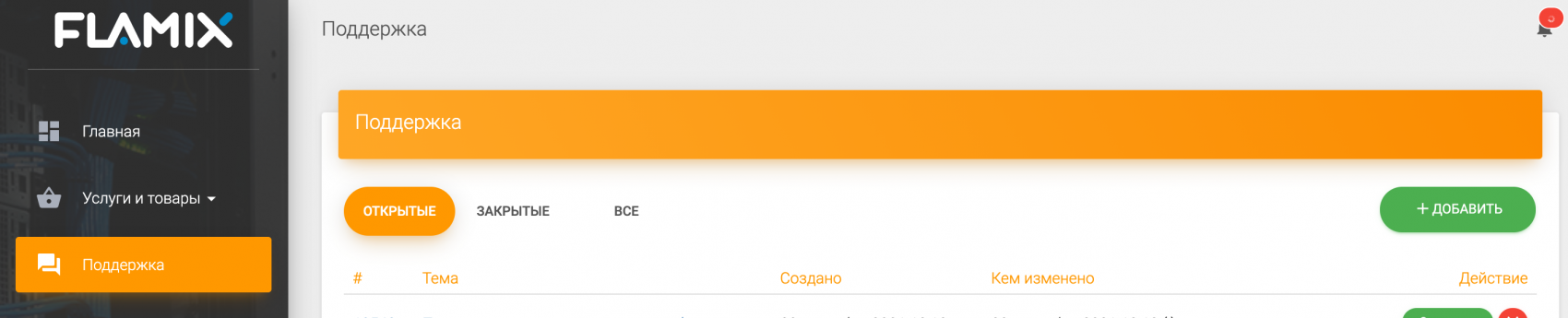
The ticket has been successfully created!
It is recommended not to close the tab until the problem is resolved since emails with replies sometimes end up in spam!
- Go to the module page and find the "Install" block;
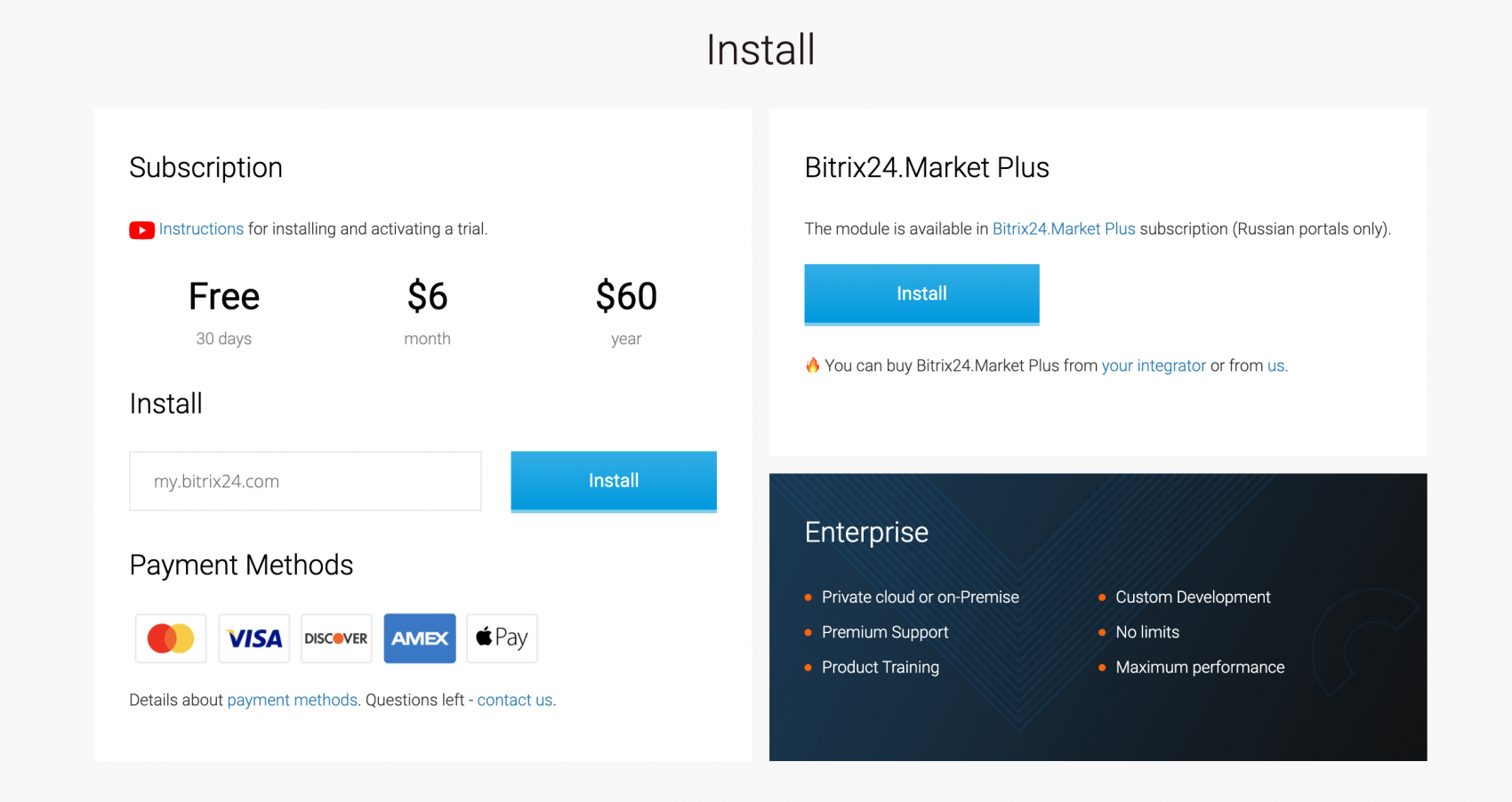
- In the field next to the "Install" button, enter your Bitrix24 portal domain and click the "Install" button;
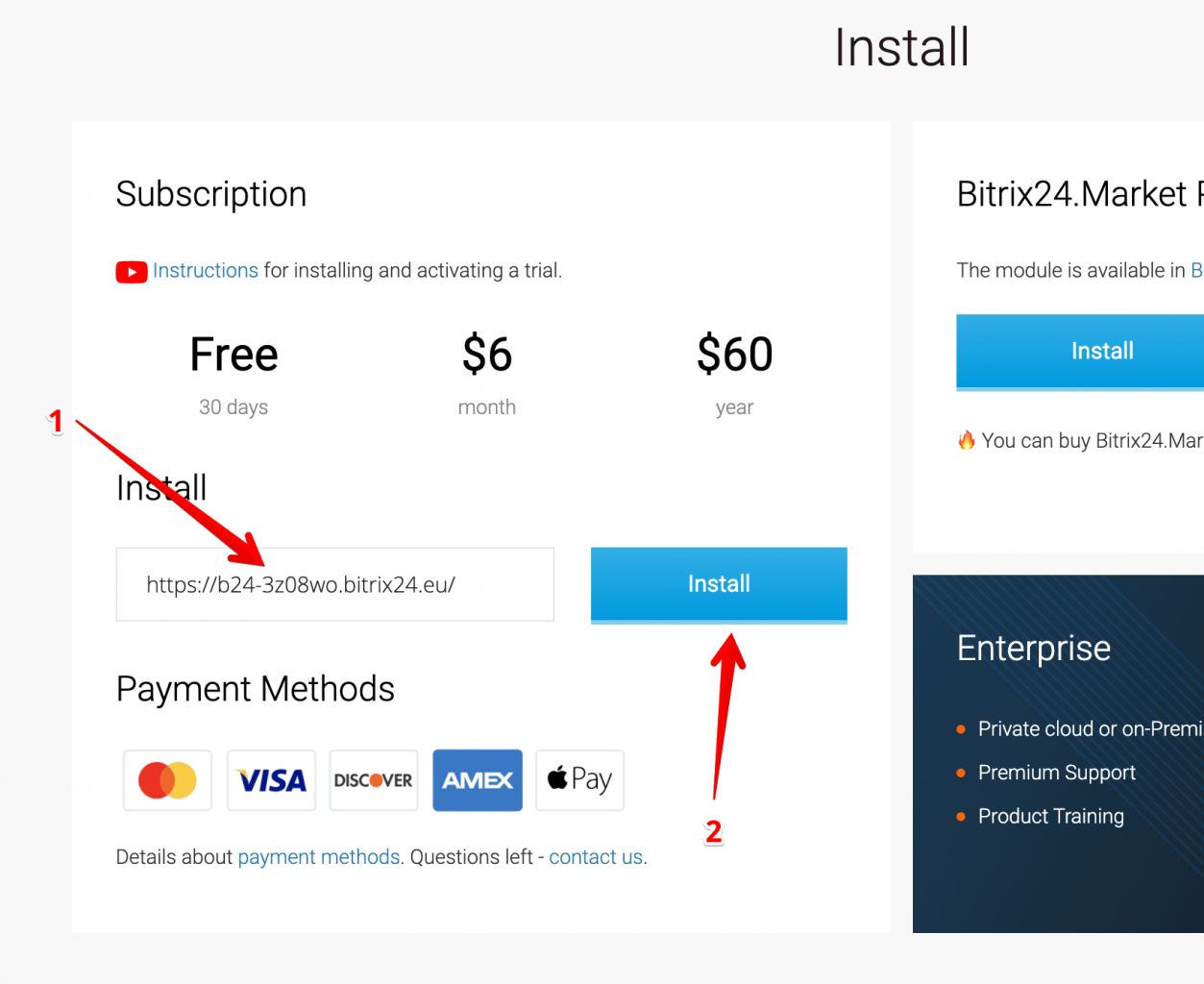
- Accept all agreements and click "Install";
- Click the button "Start Your Free Trial" (1), or paste your license key (2), if you have one;
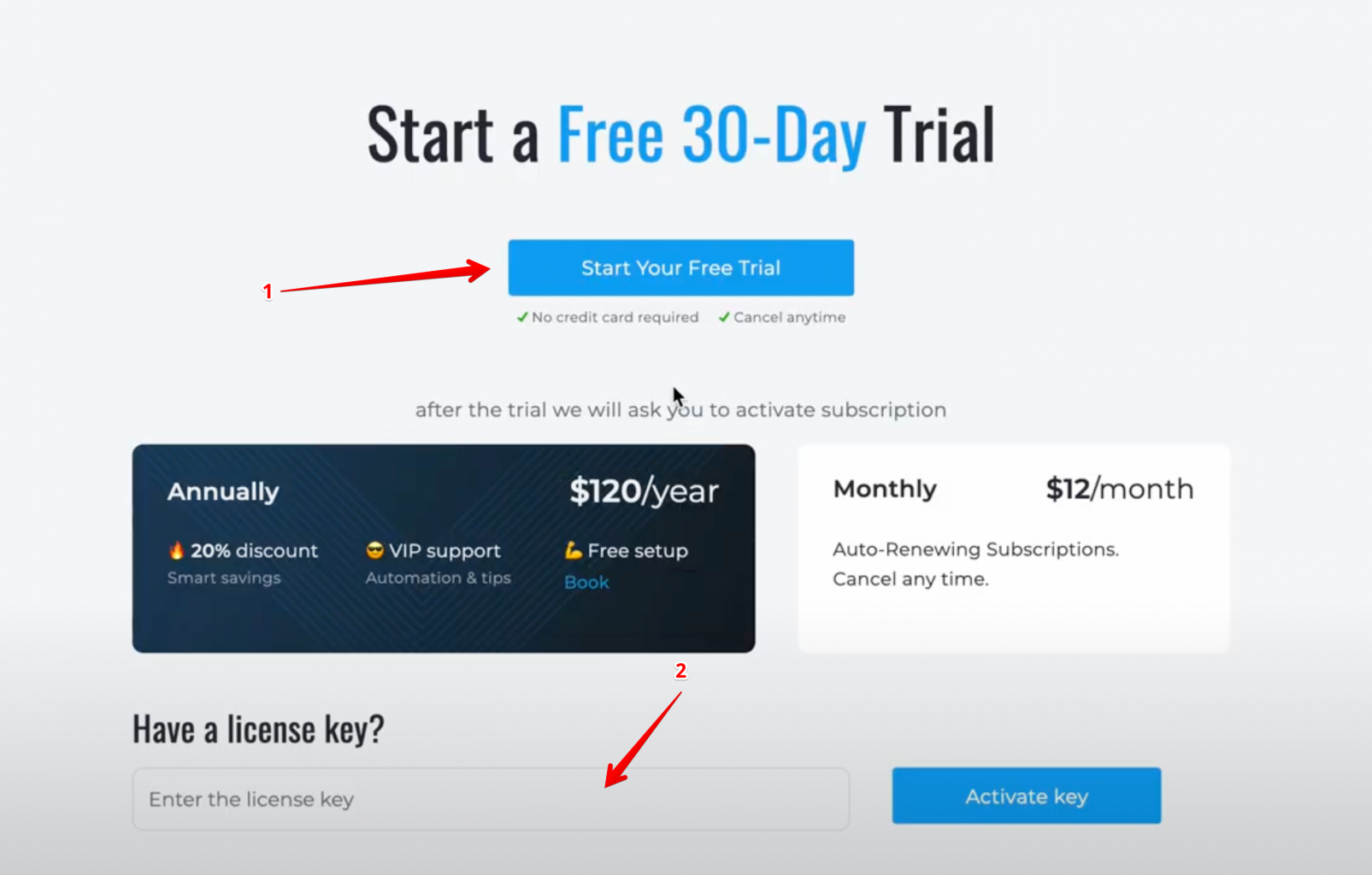
- If you have activated the trial, be sure to enter your valid email, this is where we will send the license key (check the spam if you did not receive it).
- Open the application in the Bitrix24 portal, go to the "License" page (1) and select the desired subscription period (2).
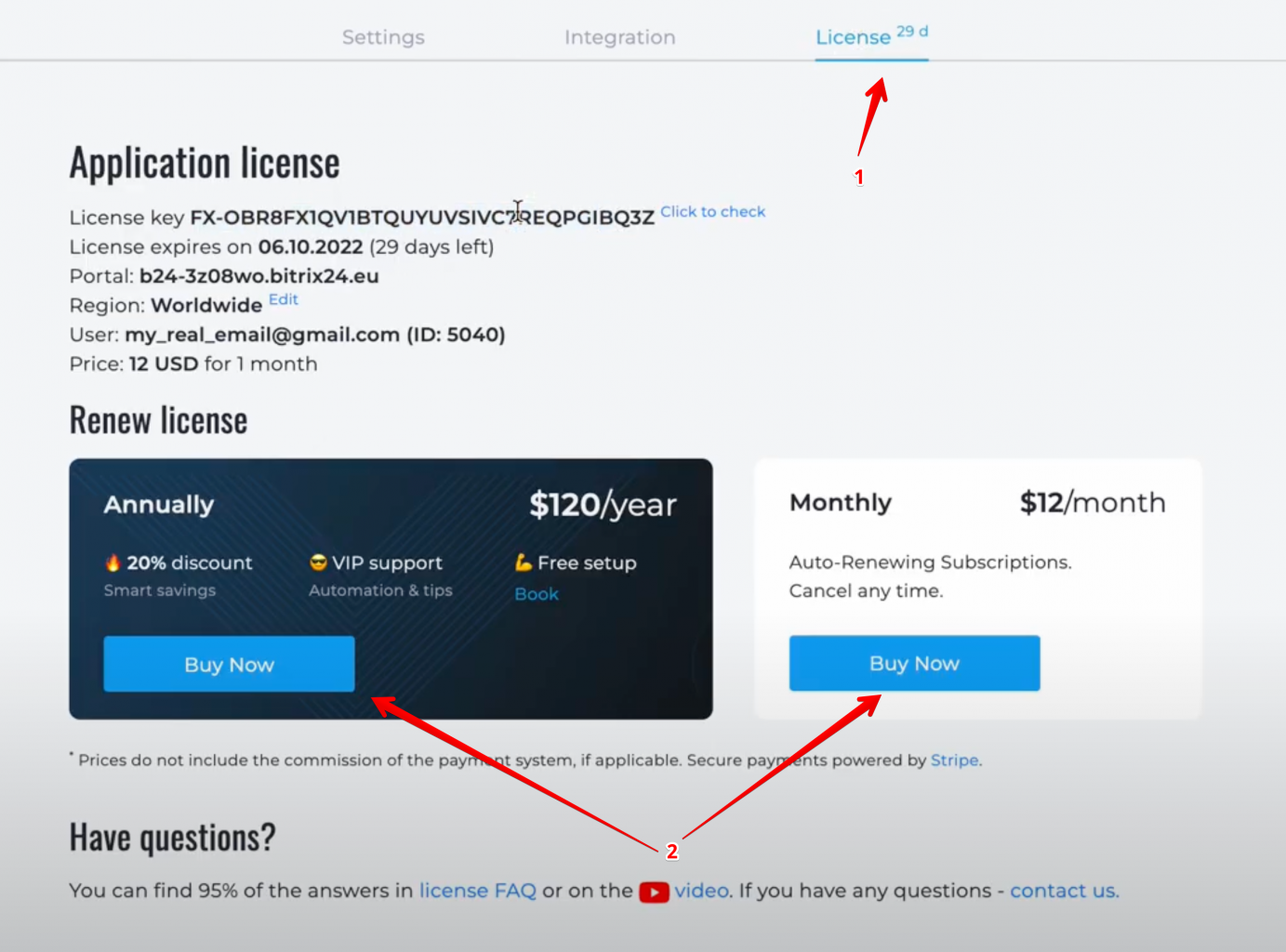
- Go to the license verification page - https://flamix.solutions/license/ (1) and enter your license key (2), click the "Check" button (3). If the license key is correct, you will see the "Prolong" button at the bottom (4).
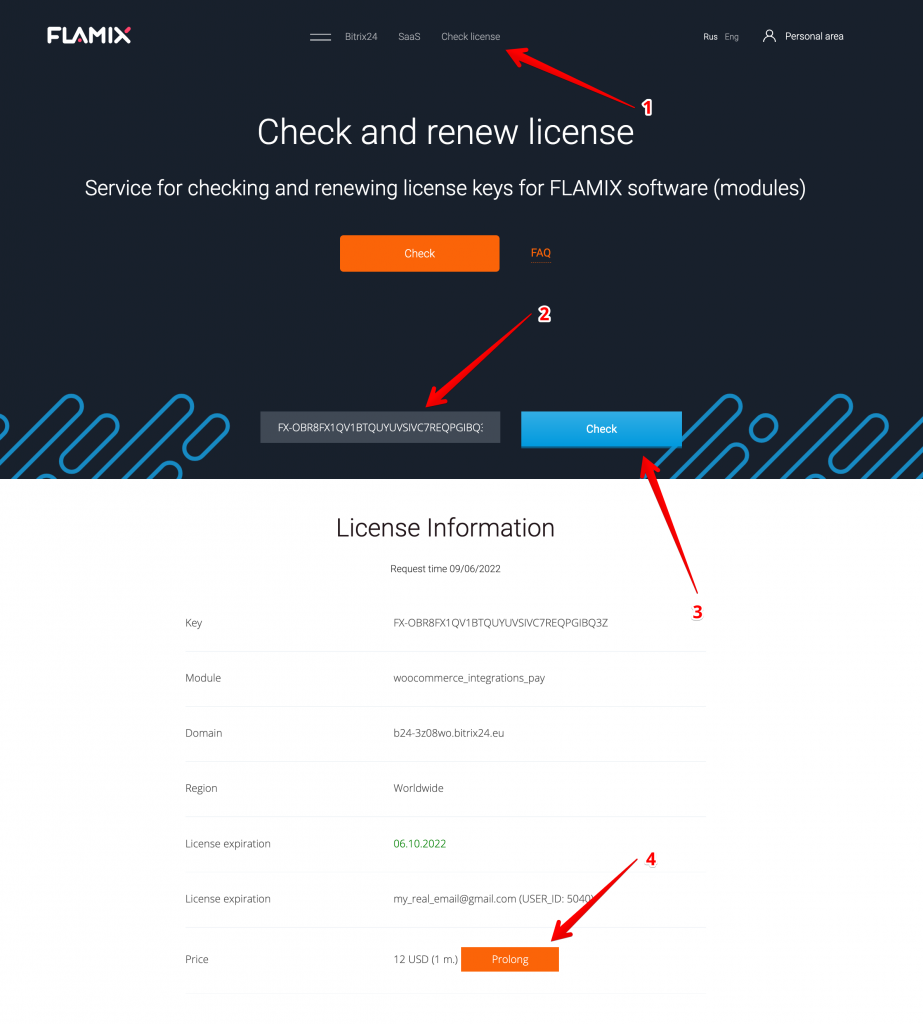
A 20-25% discount is given to anyone who purchases a yearly subscription. You can find the discount amount on the "License" page of the application.
Special prices if we become your Bitrix24 partner. In addition to the special price, and free setup, we can make basic settings for you, and advise on any issues related to the operation of Bitrix24 or the development and optimization of your business's Business Processes. The only thing you require is to buy Bitrix24 through us (the same price, additional benefits from the Bitrix24 gold partner). Write to us if you are interested in this offer.
Note! If you already have an integrator, we can’t become your integrator again even if you want to change it.
When something goes wrong or you need to send logs to support, then you need to follow these steps.
- Open the app and scroll to the bottom;
- Click on the "Log" link.
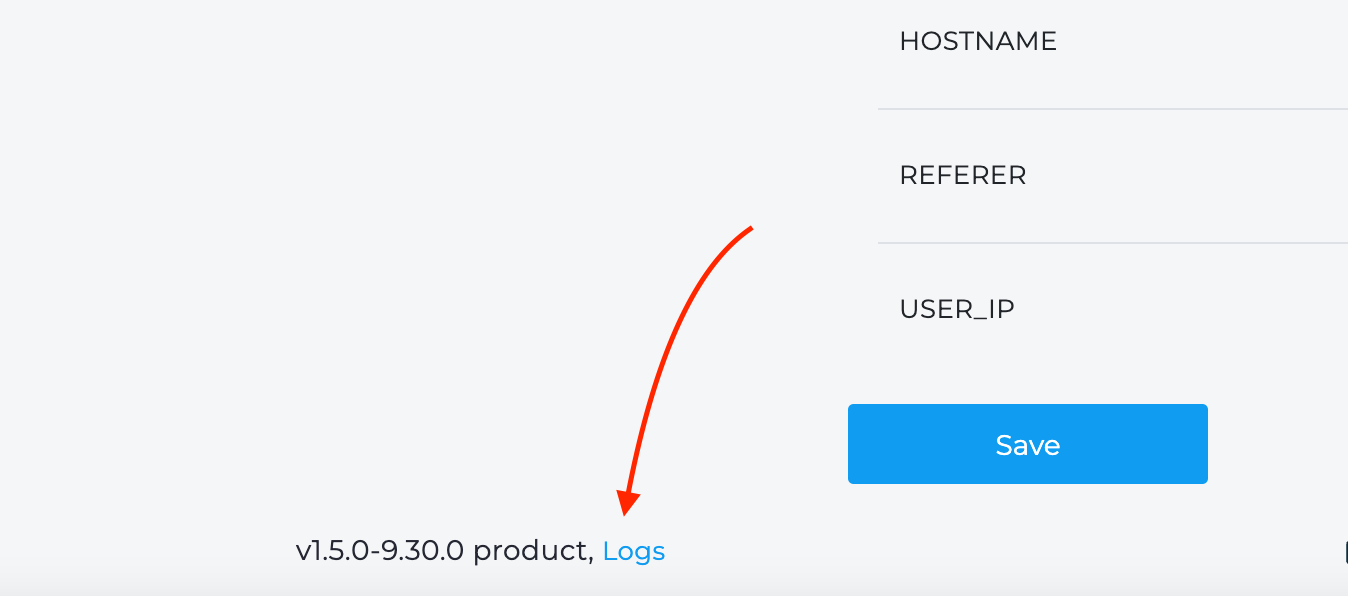 Here you can see all the information that we log. If you are a technical person, you can check the logs and find the problem.
Here you can see all the information that we log. If you are a technical person, you can check the logs and find the problem.
In addition, we sometimes request a link to the log. To generate it, you simply press the "Generate link" button. Copy and send this link to us. The link is valid for 2 days.
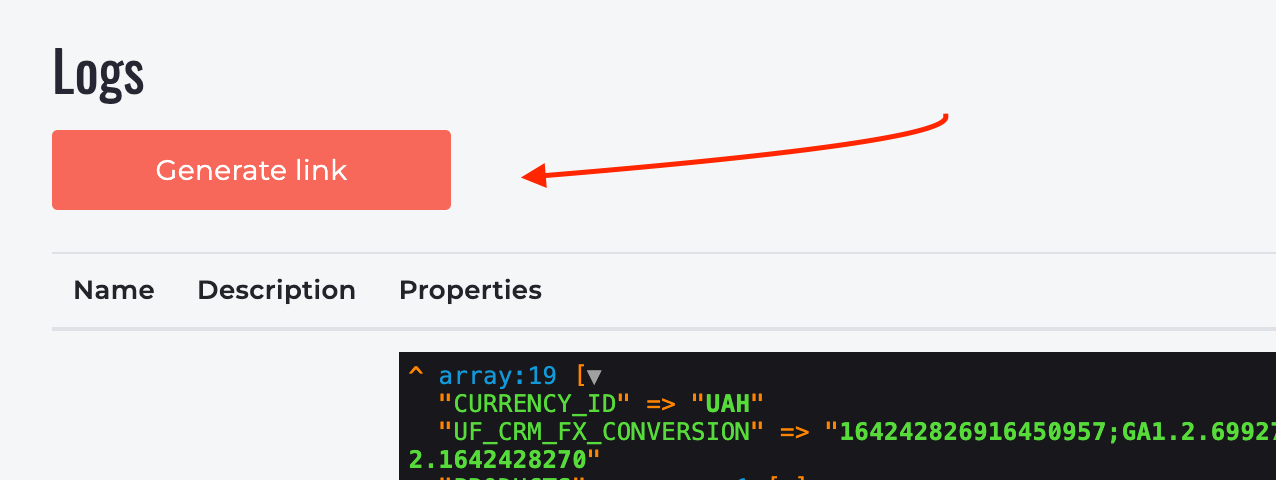
Have you extended your license, but the term has not changed? The license key is cached upon purchase and is only reset upon automatic renewal. If for some reason it did not last, try to throw off the license cache in billing(Licenses are displayed on the Services -> Licenses page) and update the "License" page in the module.
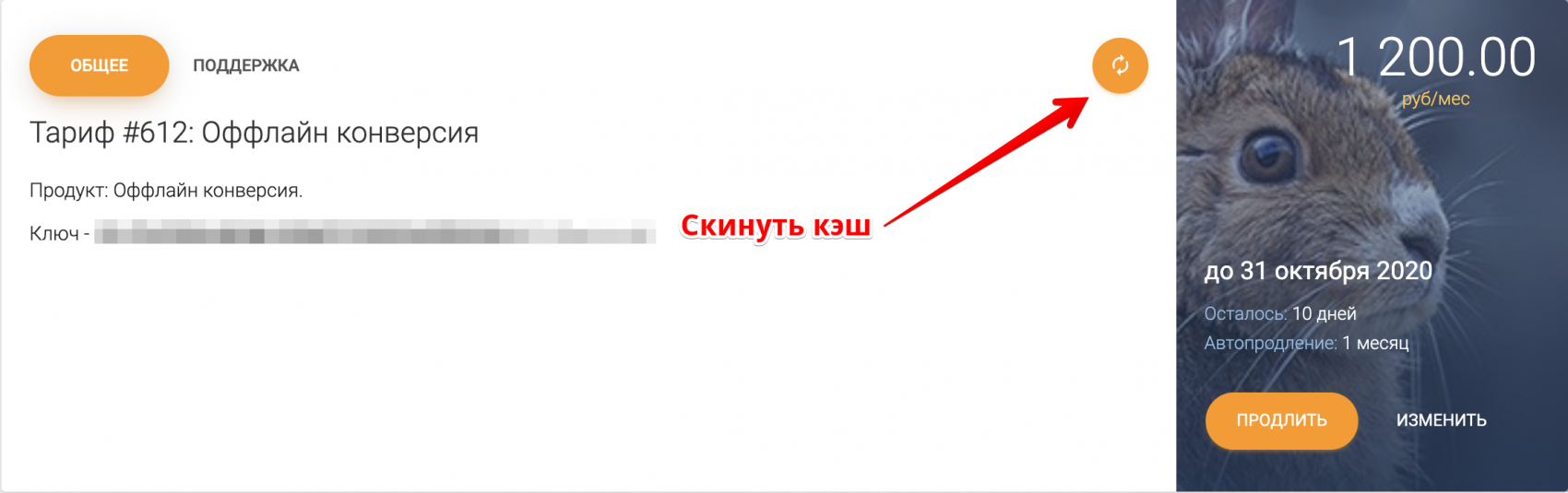
If that doesn't work, please write to support.
An Enterprise license is required in the following cases:
- You regularly more than 500 hits to the plugin per day;
- We need a modification of the Bitrix24 plugin for you;
- You want the program to work on your servers.
Implementation
- We sign NDA and service contracts;
- We allocate a separate VPS for you;
- Setting up environments, deploying a repository with a plugin (if you need support and updates);
- We send separate assemblies of plugins for CMS or set up the integration ourselves;
- We organize monitoring and support 24/7.
For purchasing write in any convenient way.
Important! We do not share the code with the customer.
Top guys! Technically and design-wise, everything is top notch. The support speed needs to be improved :)
The stability and reliability of your applications for Bitrix24 never ceases to please us.
Thank you for your responsive support of your applications. You can always get the help you need.
The only cart app that works reliably. Keep it up!
The only cart app that works reliably. Keep it up!
Very convenient to use - from installation to purchase! I hope for stable work in the future.
Thank you for the improvements and prompt bug fixes!